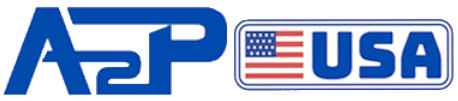Why Most Access Projects Go Wrong
Remember when your Mom told you “Just because everyone does it – that doesn’t make it right?”.
That applies to Access database development too.
When small businesses decide they need an Access database, the typical approach is hiring a consultant to build a big, expensive project. And that’s where the nightmare begins!
Most consultants talk only to the owner — not the people actually doing the work. They guess at the needs, inflate the estimate, write a contract, then vanish. Months later, they return with a “solution” no one remembers asking for.
The result? Workarounds, wasted time, and unmet needs.
Why does this happen? Two big reasons:
Programmers often don’t understand the real business needs.
The employees often don’t know what to ask for or what is possible — and they’ve been conditioned not to ask.

Most people aren’t software experts. Over the years, they’ve been told:
“It can’t do that.”
“Maybe in the next version.”
“Why would you want to do that?”
Eventually, they stop asking. Good ideas go unspoken and untried.
But building a great database isn’t about writing perfect code — it’s about great communication.

Over 30 years, I discovered a better way — not from theory, but from working with real people in real businesses.
We call it The A2P Way, and it works because it’s designed for communication and progress, not perfection.
Here’s how we do it:
Keep the project small — only solve one problem at a time.
Designate one staff computer as the development station.
Use remote meetings connected to that computer.
After the first meeting, build a working prototype fast.
All follow-up meetings use the working database as the agenda.
Set the next meeting within 2–3 days.
Use quick feedback cycles to drive the design.

This process creates what I call The Echo Effect:
Staff explains what they need → I build it → They see it → Then they refine it.
It’s not just effective — it’s energizing. People feel heard. They get excited. And they come up with ideas that would never emerge in a one-time meeting with consultants.
But we also keep it small and cap it off. Once the first version works and is under budget, we stop. That’s how you avoid the “never-ending project” trap — and make room for even better ideas later.

This process isn’t just for consultants. Inside the A2PUSA community, you’ll find every tool and resource you need to learn and apply this exact method:
Clear, focused video training
Sample databases
Step-by-step guidance
And a community (including me) to help when you’re stuck
Start with one goal — one task that will save you time. As you pursue it, you’ll learn by doing — its the most effective way to master Access.

Before anything else, you’ll need to get your Excel data into Access — and that means learning the basics of table structure, queries, and imports.
It’s not easy… but it’s doable. Try it yourself first using the videos and samples in the community. Or, if needed, I can do the initial setup for you so you can move forward confidently.

This approach has worked for my clients for over 30 years — one small project at a time. Now it’s your turn. Let us help you take the first step and achieve huge success with your Access project.