You don’t need to be. I wasn’t either. The secret is to start with just what you need—maybe that’s converting an Excel spreadsheet into an Access database or automating a tedious report.
As your confidence grows, you’ll naturally learn more. And if you need help along the way, the A2P community and I are here for you.
Here’s the big SECRET you’ll discover along the way: Microsoft Access was designed for PEOPLE, not tech wizards!
Just start with a couple tools and then let the goals you set for yourself literally pull you into the program! Focus on what you want to do with your Access database and you will find just what you need – I’ve been doing that for more than 30 years.
If you want to see an example of what can be done, take a look at this DEMO.
The Community contains every training resource you will ever need PLUS a lively bunch of people in your same situation. You are part of a group and don’t have to struggle to learn alone!
You also don’t have to figure it all out from scratch if you don’t want to or don’t have the time. What you can do is hire me as an Access consultant to create your first working database based on your first goal – some task that, when automated, will give you significant time back.
Then you have the advantage of having a working database – you can open it, explore it, and see how it works under the hood!
So you don’t need to be techy. You just need to get started!




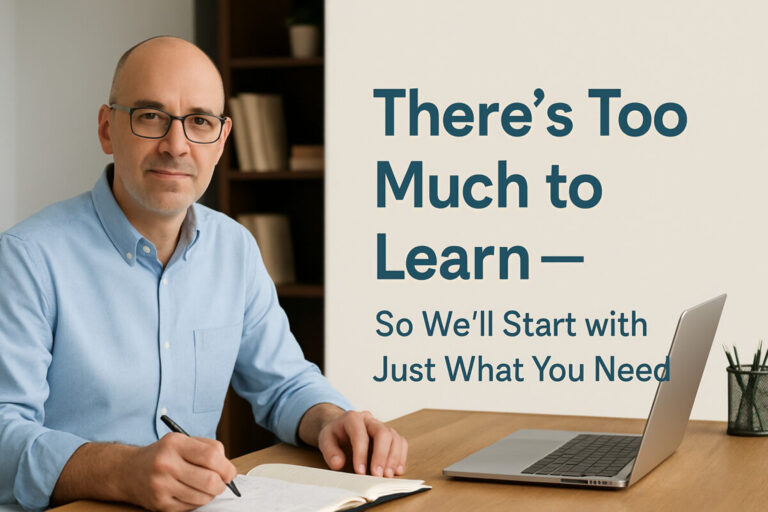


Add your first comment to this post