Microsoft Access is powerful, and that can feel overwhelming, but you don’t need to become a full-fledged Microsoft Access developer to benefit greatly from using it. Even learning a small portion can help you create robust, time-saving databases that can take multi-hour tasks and do exactly the same thing in just a few seconds.
Take a look at the DEMO for an example of that.
So it seems like there is too much to learn, but the truth is that Access is so incredibly deep that, no matter what you need to do, there is a tool or a technique for that. I’ve been a Microsoft Access consultant for over 30 years, and I still discover new ways to use program. That depth is what makes it so versatile—and so valuable.
For example, many clients come to me when they want to convert Excel to Access database format. That first step might sound intimidating, but I provide simple videos that show you step-by-step exactly how to create a database in Access from Excel files AND then back that up with support through the A2P Community if you run into challenges.
Too busy to get started? You can also hire me as an access consultant to import Excel into Access for you, build your initial database, and automate your first task. That way, you get a working solution you can explore and learn from.
So you don’t need to learn everything. But everything you need to get started is right here.
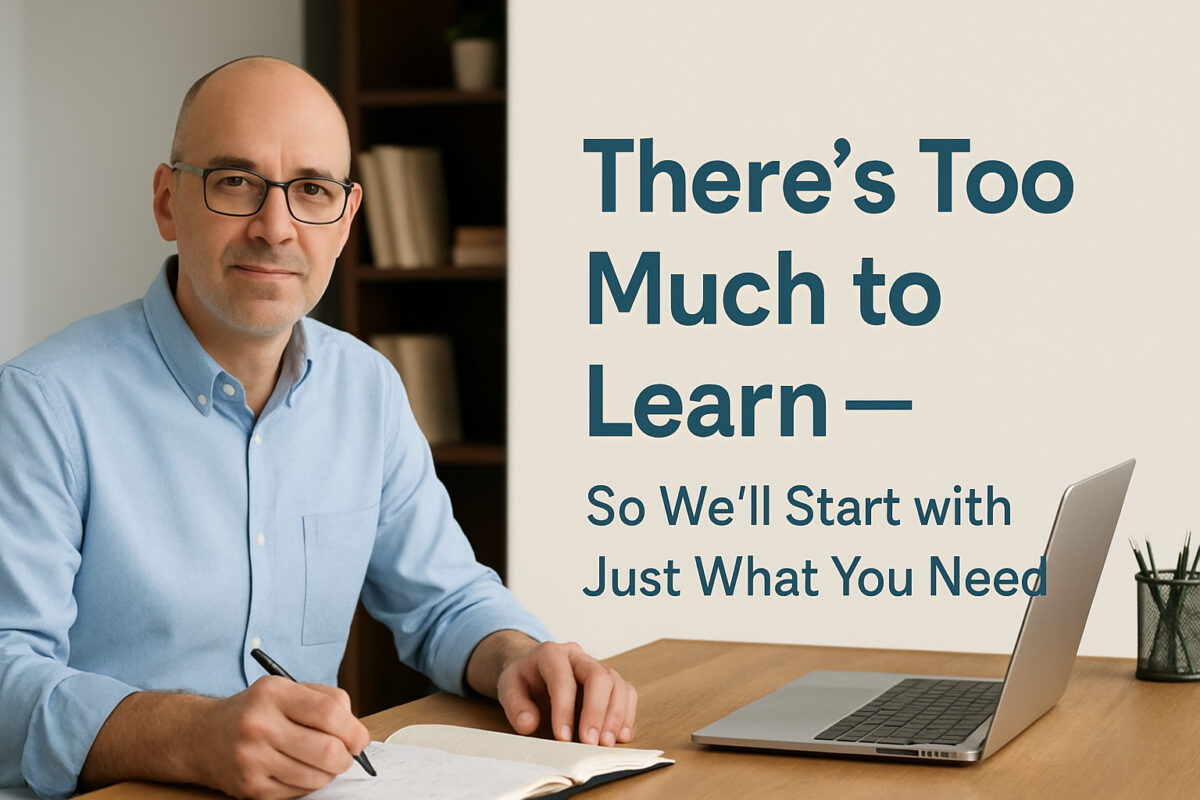

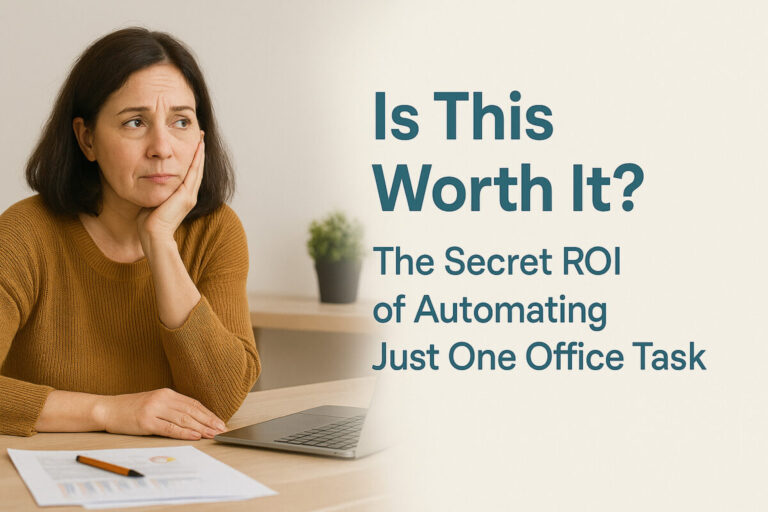




Add your first comment to this post